넉넉한 글자수로
분량 걱정 없이
한번에 최대 5,000자까지
하나의 음성 파일로 생성할 수 있어요.


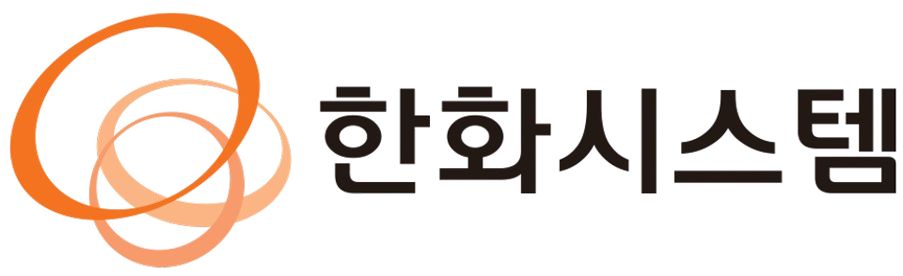
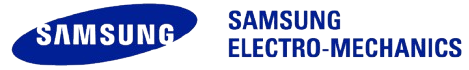















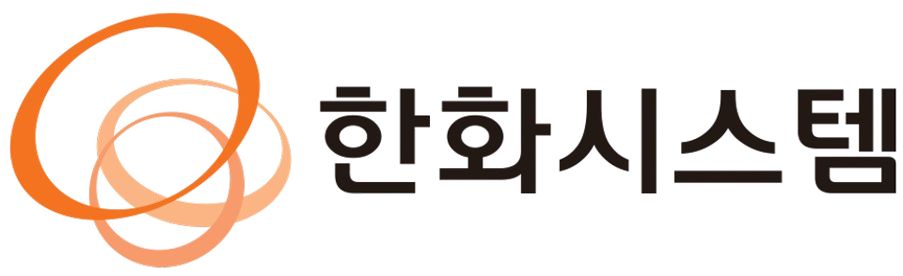
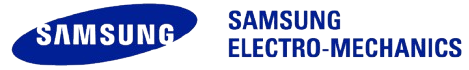













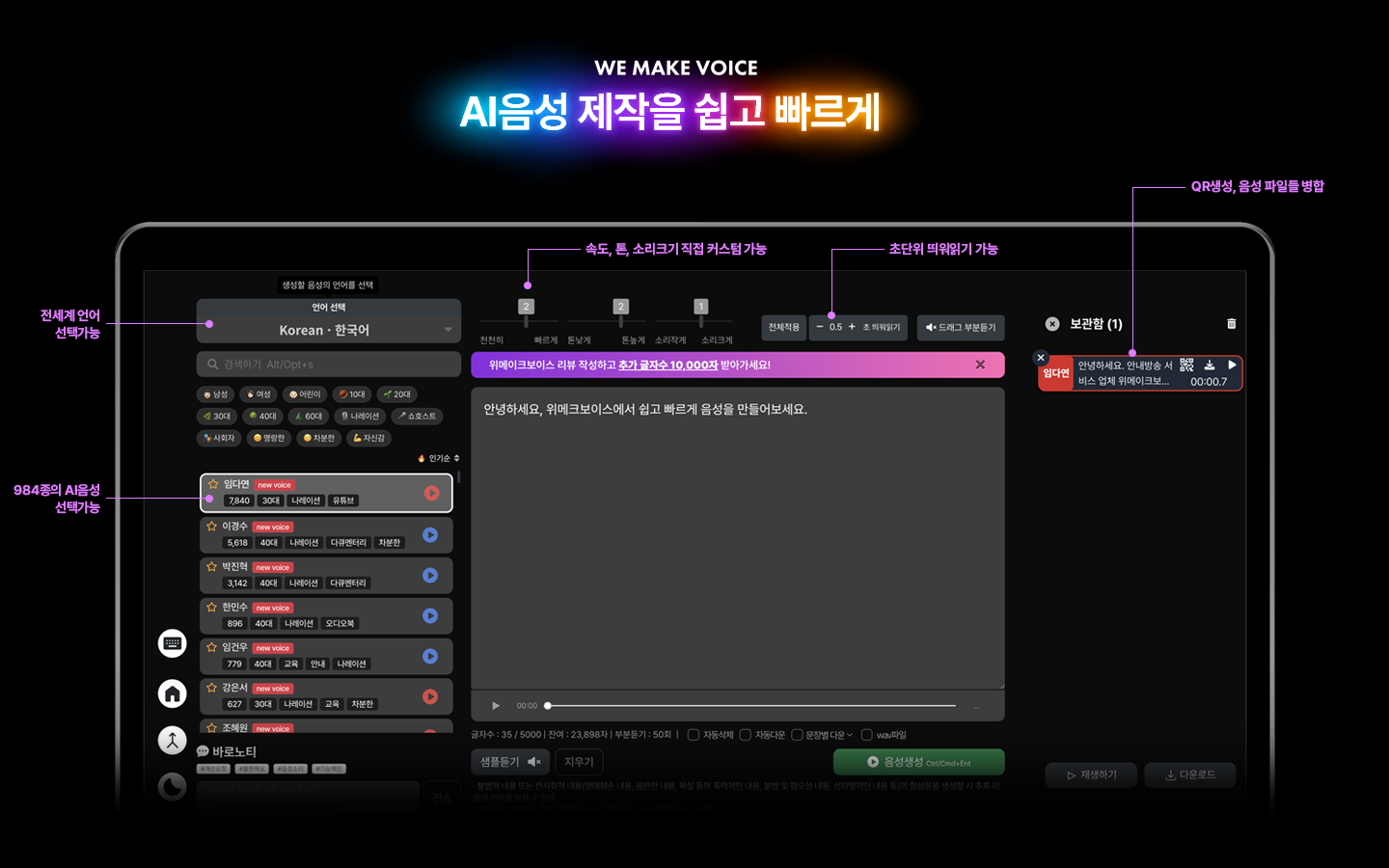

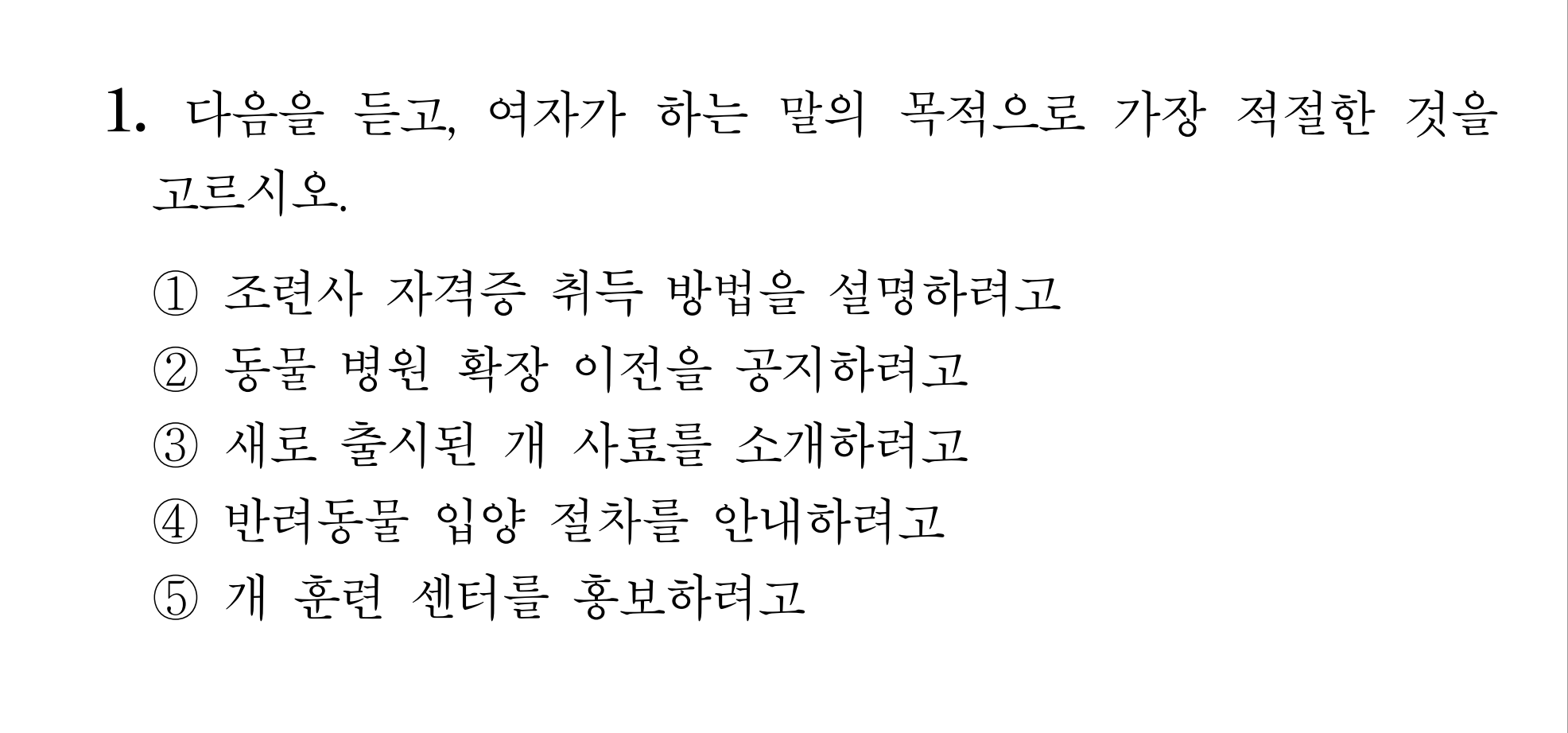
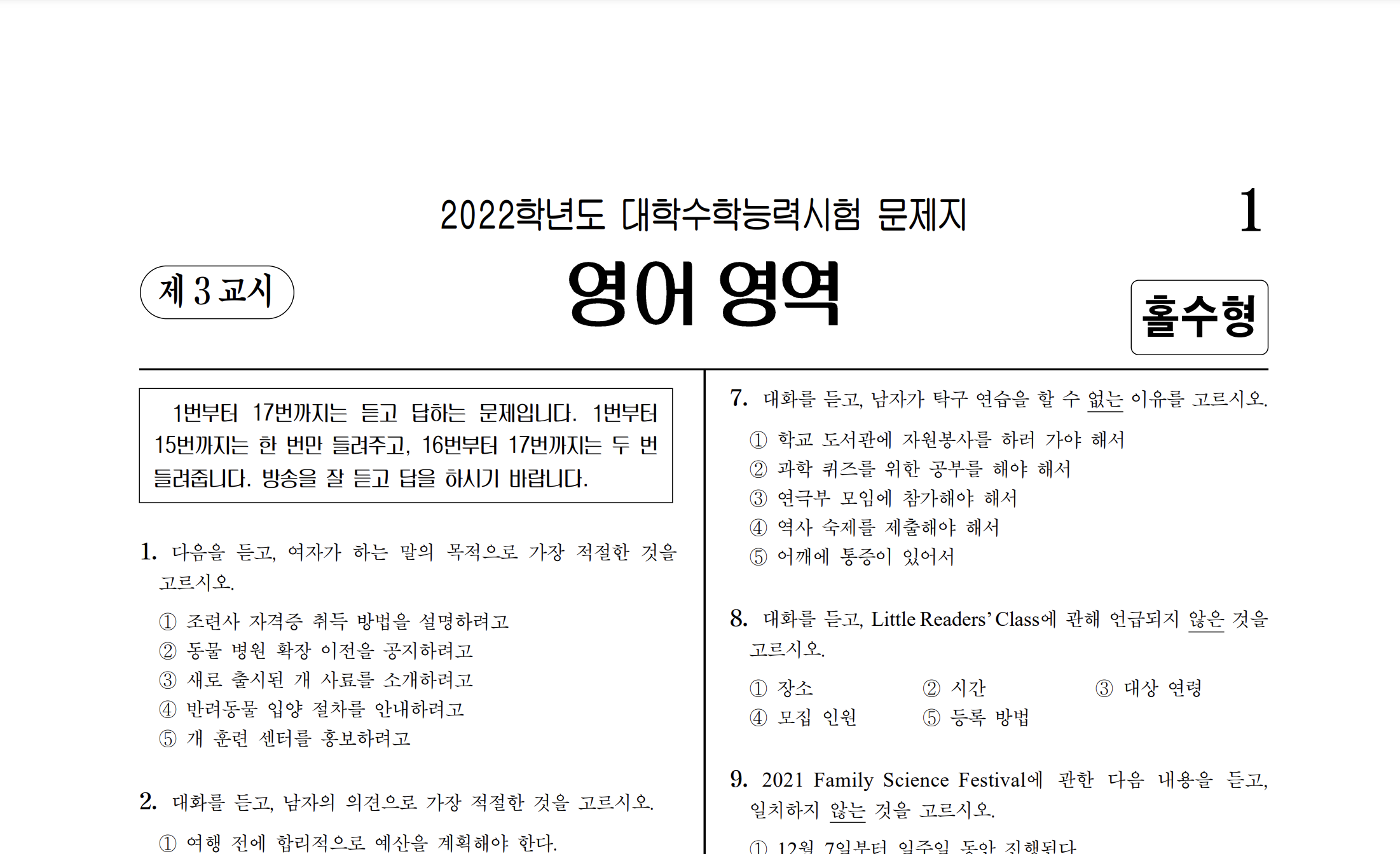
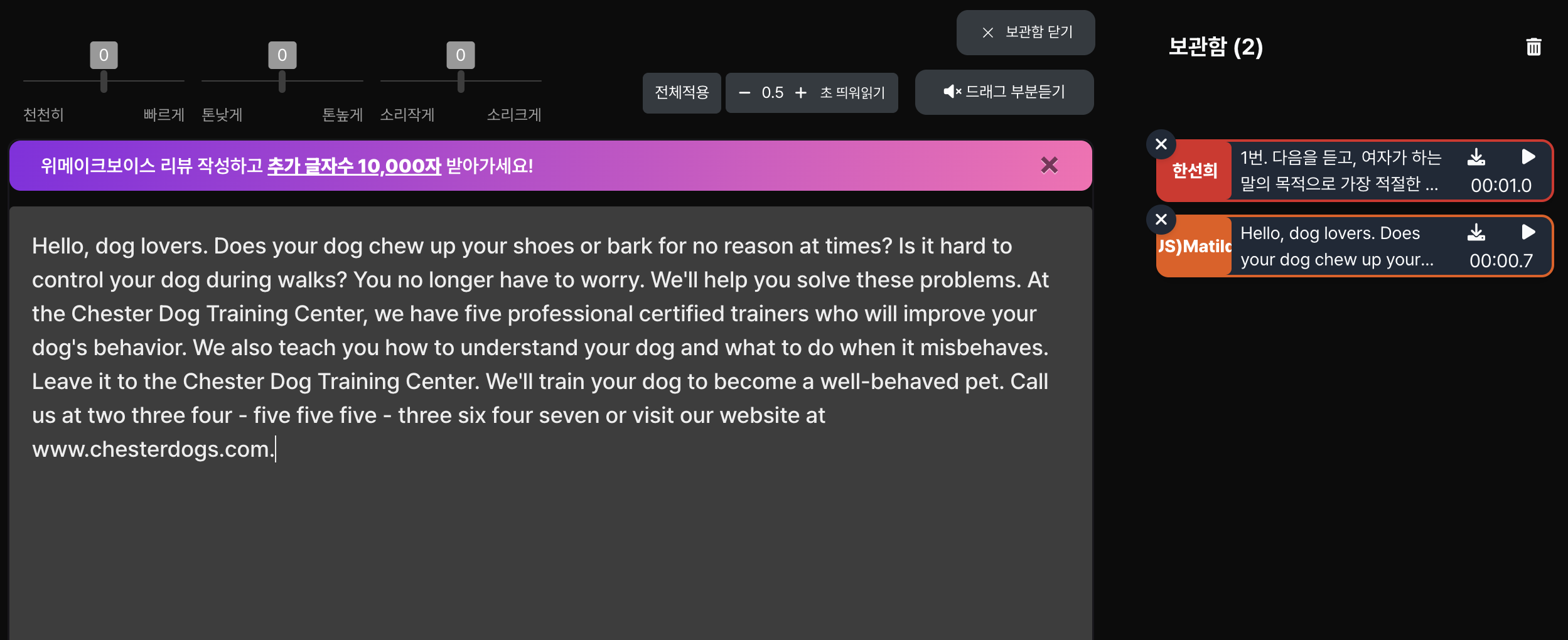

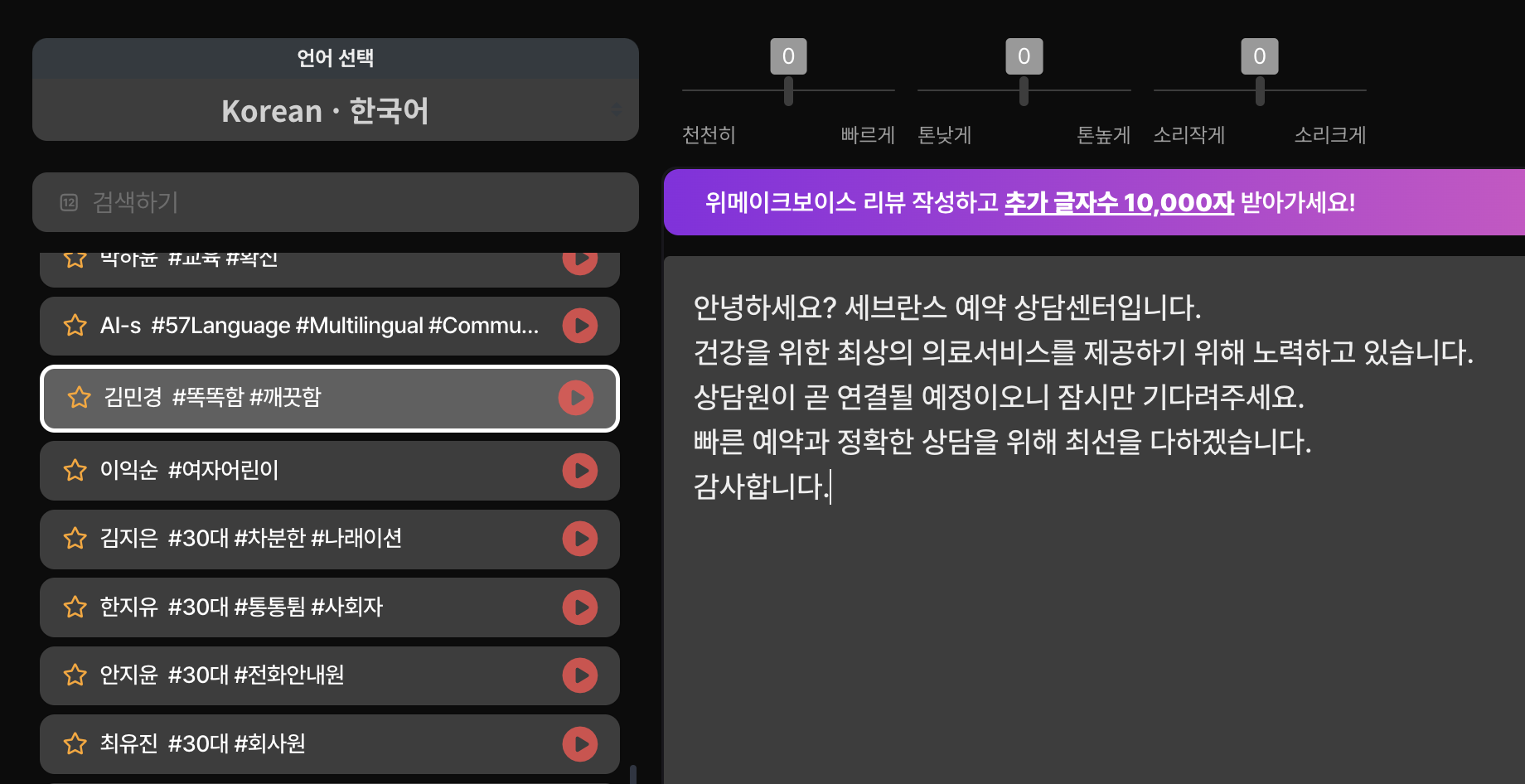
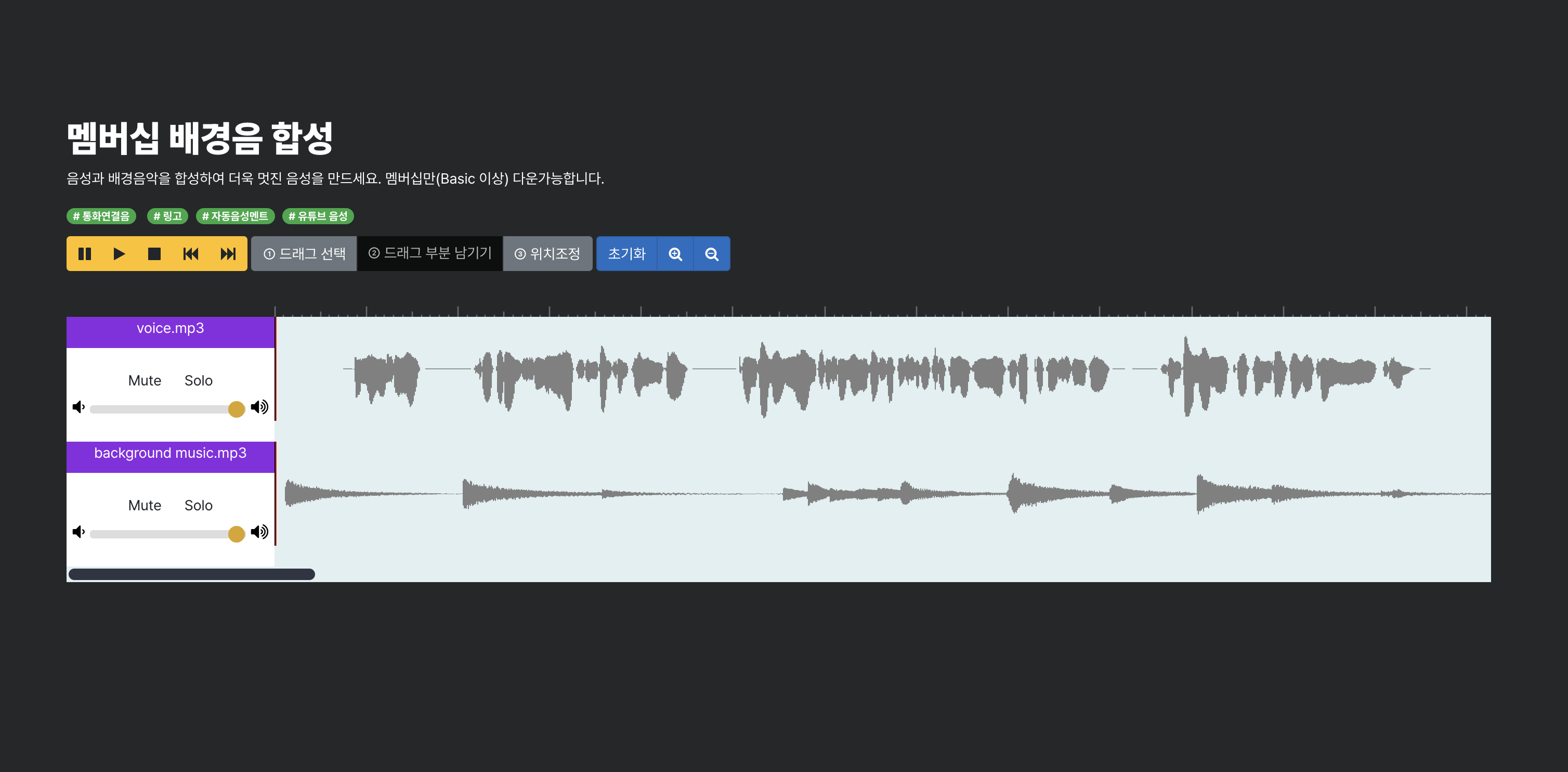

박물관, 관광지, 전시관을 위한 음성 안내 | BASIC 멤버십 이상

원하는 언어와 음성으로 안내 멘트를 생성 후 보관함에 저장하세요
생성된 음성에 대한 QR코드가 자동으로 생성됩니다
QR코드를 다운받아 원하는 곳에서 음성 안내를 제공할 수 있습니다


한번에 최대 5,000자까지
하나의 음성 파일로 생성할 수 있어요.

속도, 톤, 음량을 조절해서
내용을 보다 자연스럽고 정확하게 전달할 수 있어요.
(유료 멤버십에 한함)

유튜브 음성, 홍보 영상용 음성, 전화 안내멘트 등
클릭 한번으로 100개 이상의 문장을
음성 파일로 제작할 수 있어요.

네. 무료로 이용할 수 있습니다. 회원가입만 하시고 무료음성을 이용하여 파일을 제작하세요. 단 상업적 사용은 유료 멤버십 사용자만 이용 가능합니다.
최대 5,000자까지 한번에 하나의 파일로 음성 제작이 가능합니다. 하지만 보관함에 여러 파일을 하나로 병합한다면 하나의 파일에 제한 없는 글자수를 담을 수 있습니다.
네. 가능합니다. 직접 원하는 내용을 입력하여 파일로 만드세요. 통신사에 파일을 제공하면 전화 안내멘트가 완성됩니다.
특정 기업용 이메일 사용자는 못 받는 경우가 발생할 수 있습니다. 바로 우측 하단의 채팅 아이콘을 클릭하여 상담원에게 요청해 주세요. 인증 처리를 도와드리겠습니다.
네. 가능합니다. 카드 결제시 생년월일 입력란에 사업자등록번호를 입력해주세요.
네. 한 달만 이용 가능합니다. 멤버십을 결제하신 후 [내정보]-[결제정보]에서 정기결제를 해지하시면 정기결제가 아닌 한달만 결제하여 사용하게 됩니다.
아닙니다. 멤버십은 음성 파일을 제작하실 때만 필요하고 제작하신 이후에는 멤버십이 필요하지 않습니다. Basic 멤버십 이상 이용하시면 파일은 영구적으로 상업적 사용이 가능합니다.
네. 가능합니다. 문장 간격 띄워읽기 기능이 있어 0.1초 부터 5초까지 문장의 간격을 띄워서 읽을 수 있습니다. 또한 보관함 기능을 사용한다면 음성 파일간의 간격을 0.1초부터 60분까지 간격을 띄워 저장할 수 있습니다.
